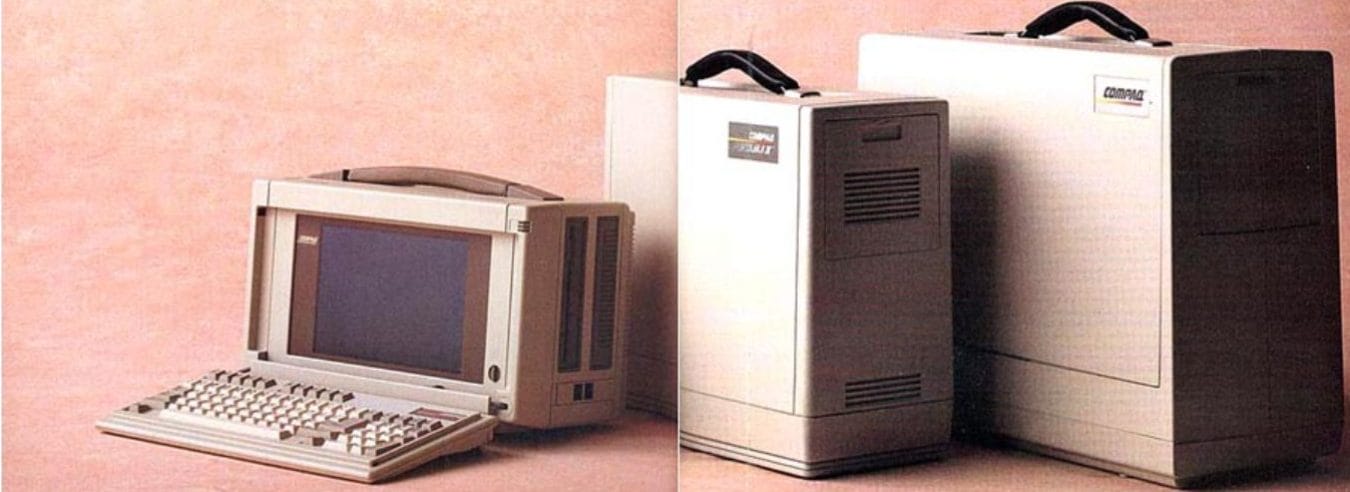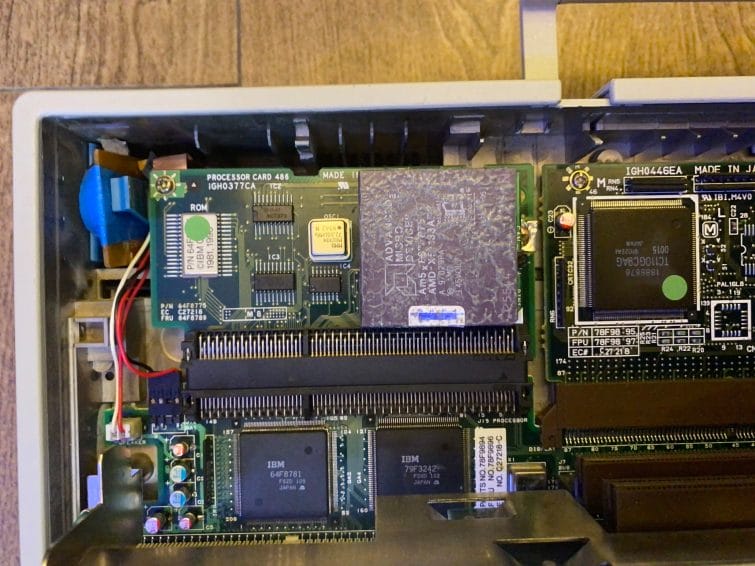The IBM P75 has pretty impressive specs for 1990, with its 486 CPU, SCSI hard disk, and onboard XGA-1 (VGA) card – let’s take a closer look and see how it all fits together in this neat package.
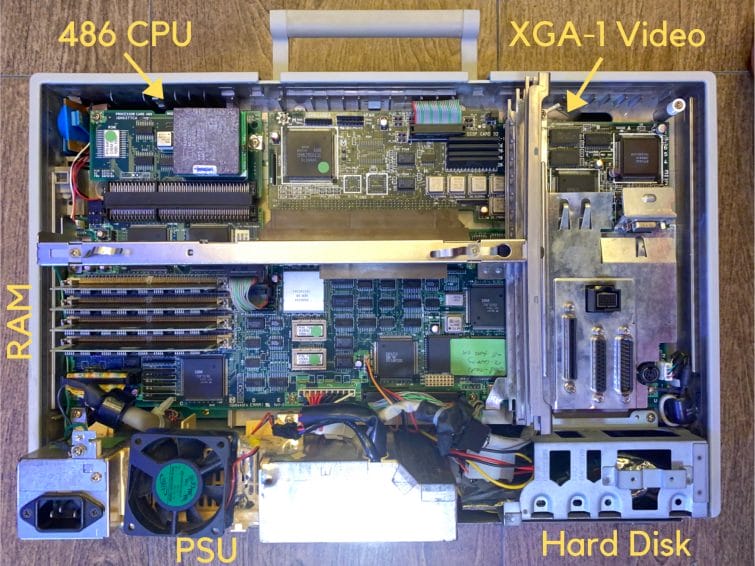
We can see from the above the interior leaves no wasted space. The system board (or “planar” to use IBM jargon) is flush against the unit’s center plane. The XGA-1 card connects to the system board through the MCA bus, which has a riser card and frame allowing 4 Microchannel Bus expansion cards (the T-shape in the center). The CPU is on a detachable complex card on the top left – indicating that the designers intended the CPU card to be upgradable, but no upgrade CPU cards were ever released. Below this, we have the RAM SIMM slots, which have a maximum capacity of 16 MB (4 x 4MB per SIMM). At the base, we have the PSU and the hard disk making the unit bottom-heavy and giving it a low center of gravity, making it harder to knock over when placed on a table.
Here we can see the processor card up close – excuse my thermal paste – I removed the active cooling heat sink to allow for a better photo. As you can see, I have upgraded this unit to run an AMD 5×86 and have overclocked the system to 144 Mhz (72Mhz /2 *4). Note, the ROM is also stored on the processor card. You can see the two 3V coin cell batteries used to preserve the CMOS contents to the left of the CPU complex.
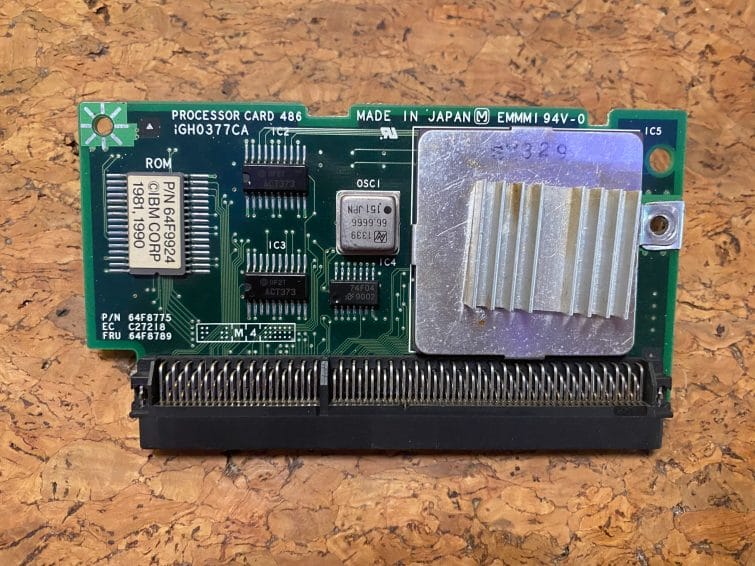
Here is a closeup of the CPU complex in it’s non-socketed, stock configuration, with passive metal heatsink for it’s Intel 486 DX-33 CPU.

And finally, here is the “system planar” or motherboard removed from the IBM P75 – you can see the Microchannel bus at the top (center) with a connection for the XGA-1 card and then a connection for the riser card. The SCSI BIOS chips are also visible (left-center bottom) above the connector for the power supply. To the right of the power supply connector is the SCSI connector for the internal hard disk. On the very left, you can see the RAM SIMM slots and the floppy disk cable connector below that. To the right, we have the SCSI, parallel, serial, external floppy, and PS/2 mouse ports. If you are looking for a component-level view (more insight into each chip, such as the SCSI controller, DMA controller, etc., then check out 9595 – The Ardent Tool of Capitalism’s page on the P75
Don’t miss the full story on how and why the IBM P75 came to be: The Most Powerful Portable – IBM P75
Also, have you checked out the exterior design? Looking Around the IBM P75
Take a Closer Look at the IBM P75:
- The Most Powerful Portable – IBM P75
- Take a Look Around (The Outside)
- But wait, there’s more – Under the Hood (Interior)
- Tips & Tricks (Restoration: CMOS Battery, Getting POST)
- Booting Up & Configuring the IBM P75