The Macintosh Portable is perhaps the only vintage computer that I have come across that does not require a screwdriver to disassemble, (which is amazing!) You can take apart the computer, all the way down to its bare PCB with no other tools other than a pair of long-nose pliers and your two hands. For a computer that is close to 35 years old, the plastic has aged remarkably well and is generally not brittle (except for the tiny external plastic pads that you need to remove before removing the bottom case – these, unfortunately, have a tendency of disintegrating).

The first step to opening up the Macintosh Portable is to remove the rear cover by pressing in the two square buttons on either end of the rear above the ports. This reveals the battery compartment, the RAM, ROM, and modem slots, as well as the floppy and hard disk drives.

The rest of the computer can be easily disassembled by following the instructions here. Disassembly takes only 15 minutes or so and makes the Macintosh Portable a dream to work on compared to other contemporary computers of its time. Typical computers of the late 80s were held together with a myriad of screws, often using many different lengths and widths throughout their designs.
Once disassembled, there are 3 main components – the screen module, the inner chassis, and the ABS plastic covers. The inner chassis is perhaps the most interesting – as Jean-Louis Gassée stated during the product launch event: “This is the most complex piece of plastic Apple has ever made.” I suppose in 1989, creating an intricate plastic shape through injection molding took some technical prowess, something that we would hardly think about as challenging today.

The internal chassis holds the computer’s internals together, providing support and structure for the battery, expansion cards, hard disk & floppy disk as well as forming part of the hinge support for the LCD display.
The floppy disk is pretty standard and is pretty well built – these tend to just need a cleaning. The hard disk on the other hand is usually dead or close to it. I would recommend replacing the hard drive with a SCSI2SD solution. There’s a good tutorial here on how to get Mac OS onto your SD card.

When the computer is fully dissembled, one can really appreciate the amount of plastic used to create the Macintosh Portable – about half the weight of the computer is derived from its internal and external plastic!

Below is main event – the Macintosh Portable’s (Backlit) motherboard. I’ve added the capacitor values to help anyone that is recapping theirs. Be careful when removing the SMD can capacitors as they have a tendency to pull up pads with them if you’re not careful. In my experience, the two large radial caps don’t seem to need recapping. If you are going the electrolytic route, pay attention to the clearance between the board and the plastic chassis – you will have to get creative to fit large caps on the board correctly.
Also, not the VGA-looking port on the top right. It’s NOT a VGA port (of course, it’s a proprietary Apple design) – plugging in a VGA cable *will* damage the circuitry around the port.

Lastly, be careful when handling, removing or reassembling the board – the board is quite large and any flexing can easily damage the traces on the board. If you’re having problems with your Macintosh Portable after recapping, you can try to isolate the problem by testing the traces. The motherboard has a lot of signal test points, and schematics can be found here, and a modern version here (both these links are to schematics for the original Macintosh Portable, (the backlit ones haven’t been found), but the circuitry is aside from the power management aspects are quite similar between the two).
To get your Macintosh Portable working after you recap the motherboard you will have to replace what is possibly the world’s largest computer battery.
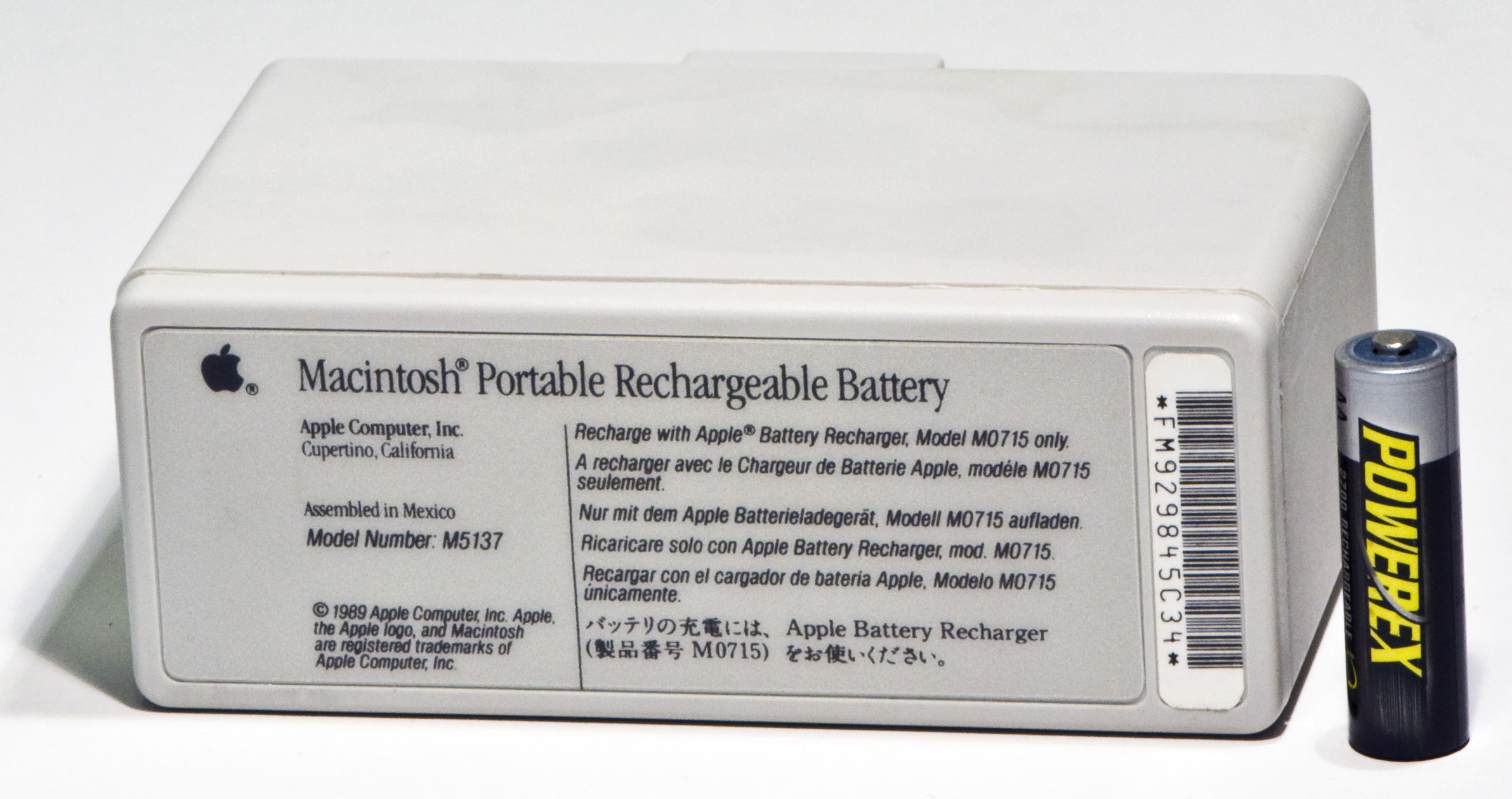
The lead-acid battery that comes with the Macintosh Portable will be long dead – some purists have cracked these open to replace the old sealed lead acid cells with new ones, but it’s much easier to simply replace the battery with a standard lantern-type lead-acid battery. Just make sure you use thick gauge wire to connect the terminals as long thin wires can increase the resistance too much to the point that it can cause problems powering on. If you’re feeling particularly adventurous you can take the path that I took, using a LiFePo4 battery – these batteries are drop-in replacements for sealed lead acids. They weigh less and last a lot longer. You can find these on Amazon and are compatible with the Macintosh Portable’s charging circuitry. I built myself a custom one that lasts for more than 24 hours on a single charge (with the backlight on!). I know that’s a bit overkill, but, hey, it’s still pretty cool.

Other than the battery, and the hard disk, the last thing you can update is the RAM. The Macintosh Portable comes stock with 2 MB of RAM soldered on the motherboard – which is barely enough to get System 6 going. Most Macintosh Portables on eBay will come with a RAM expansion card that usually brings the total up to 4 MB.

However, if you want to max out the RAM on the Macintosh Portable, then you need the MacEffects 8MB upgrade card – this baby gives you between 5-9 MB of RAM depending on your configuration, more than enough to run System 7.5.5 – the latest Mac OS supported by the Macintosh Portable.
That’s about it – I hope this post helps someone who’s restoring or trying to repair their Mac Portable. It’s a unique device, and if you’re interested in why and how Apple developed such a unique product, check out my posts below:
Part 1: The Macintosh Portable -A Tale of Too Big, Too Late
Part 2: Macintosh Portable: The Blame Game
Part 3: Using the Macintosh Portable
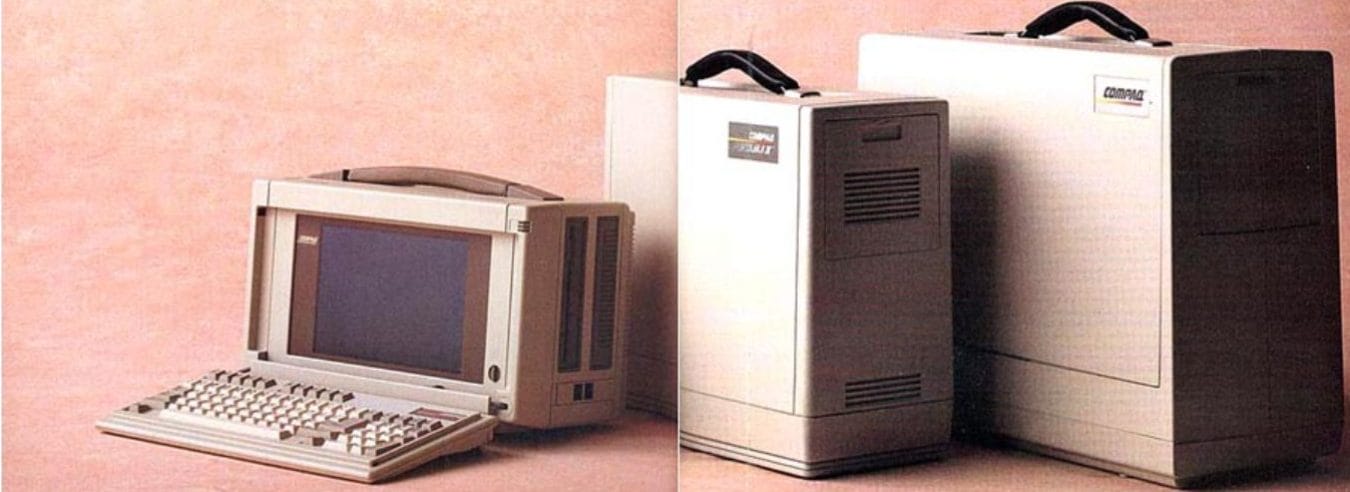


Heya, I’m curious about that LiFePO4 battery you’re using. How has it lasted?
And how did you mount it? I’d like to do the same with mine.
Also, I tried to use your Contact form… but it appears to be broken!
I ended up not using the Macintosh Portable to charge the LiFePo4 battery as I’m not sure the existing charging circuitry is exactly compatible with the charging characteristics of the LiFePo4. To be safe, I would recommend charging it externally. Other than that it does last more than a 24 hours (though again I would not recommend putting your computer through this kind of endurance test…) Will update my contact form now. Haven’t had time to post recently, sorry for not getting back to you sooner!